Release of new nodegoat Features
CORE Adminnodegoat has been extended with four new features in the past months. These new features were commissioned by three research projects from Switzerland, Slovenia, and The Netherlands. All nodegoat users can now make use of these features.
Data Model Viewer
This feature has been commissioned by the Historical Institute of the University of Bern for the REPAC project.
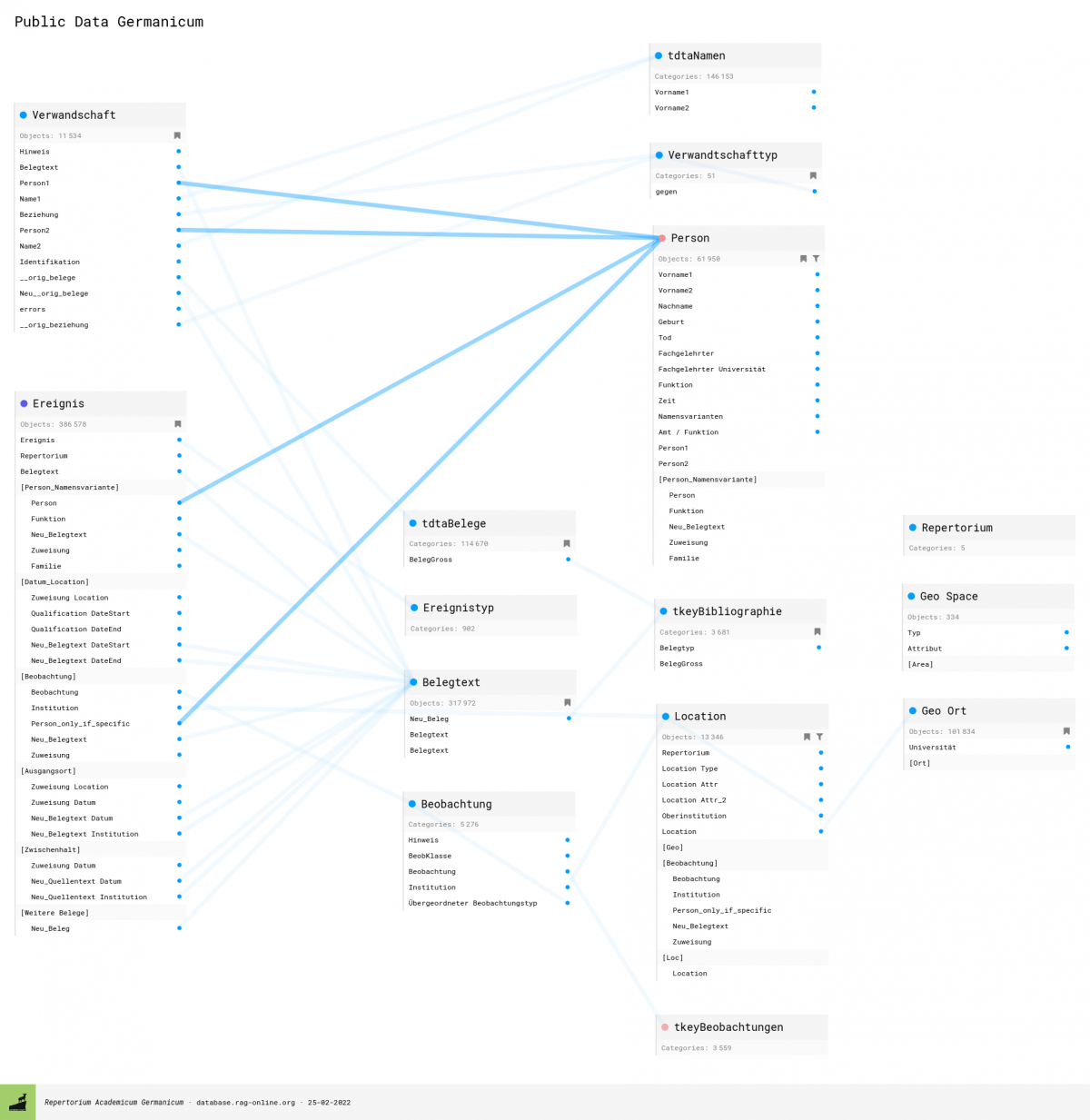
When the complexity of the data model that you have implemented in nodegoat grows, it might be challenging to maintain an overview of all the Object Types, Object Descriptions, Sub-Objects, Sub-Object Descriptions, and all the relationships in between these elements. You can now generate an overview of all the elements of your data model that have been enabled in a Project.
Go to 'Management' and click the name of a Project that is listed in the overview of Projects. Set the 'Mode' to 'References Only' to hide all non-relational elements. Set the 'Size' to 'Full Height' to expand the height beyond the size of the window. You can specify a DPI value and download a 'png' version of the generated overview. To enhance the legibility of the graph you can reposition elements by means of dragging and dropping.
Music Notation
This feature has been commissioned by the Research Centre of the Slovenian Academy of Sciences and Arts for the project Influx of musicians to the Slovene Lands during the long 19th century – their impact and integration.
Databases of musical compositions benefit from the inclusion of the first few bars of a piece. One good example of this is provided by the RISM database. We have extended the functionality of nodegoat to allow researchers to include music notations in their database.
To use this new feature: update your data model and include an Object Description with the value type 'Application', and set this to 'Music Notation'. This allows you to add/edit the following values: 'Clef', 'Key Signature', 'Time Signature', and 'Code' based on the Plaine & Easie Code standard. An SVG image of the music score is rendered based on the entered values. This image is also shown when you inspect the Object in view mode, or when you have configured this Object Description to be shown in the Overview. See the documentation for more info.
Once the values have been stored, they can also be queried by using the nodegoat Filter functionality.
The rendering of the SVG image of the music score relies on the Verovio library developed by the RISM Digital Center.
Dynamic Repositioning of labels in geographic visualisation
This feature has been commissioned by the Historical Institute of the University of Bern for the REPAC project.
When you visualise multiple data points on a map, or data that is concentrated on a limited area, labeling this data can be challenge. To remedy this, we have a developed a new label positioning feature that prevents overlapping labels. Additionally, you can drag and drop labels to reposition them in order the enhance the legibility of the visualisation.
To enable this, open the Visualisation Settings by clicking the icon on the right side of the visualisation buttons. Go to the fourth tab 'Visual Settings' to change the design of the visualisations. In the tab 'Geographical' set 'Show Location' to 'Yes'. You can now set the 'Location Position' to 'Algorithmic' to prevent overlap. Enable 'Manual' to drag-and-drop Location Reference names. See the documentation for more info.
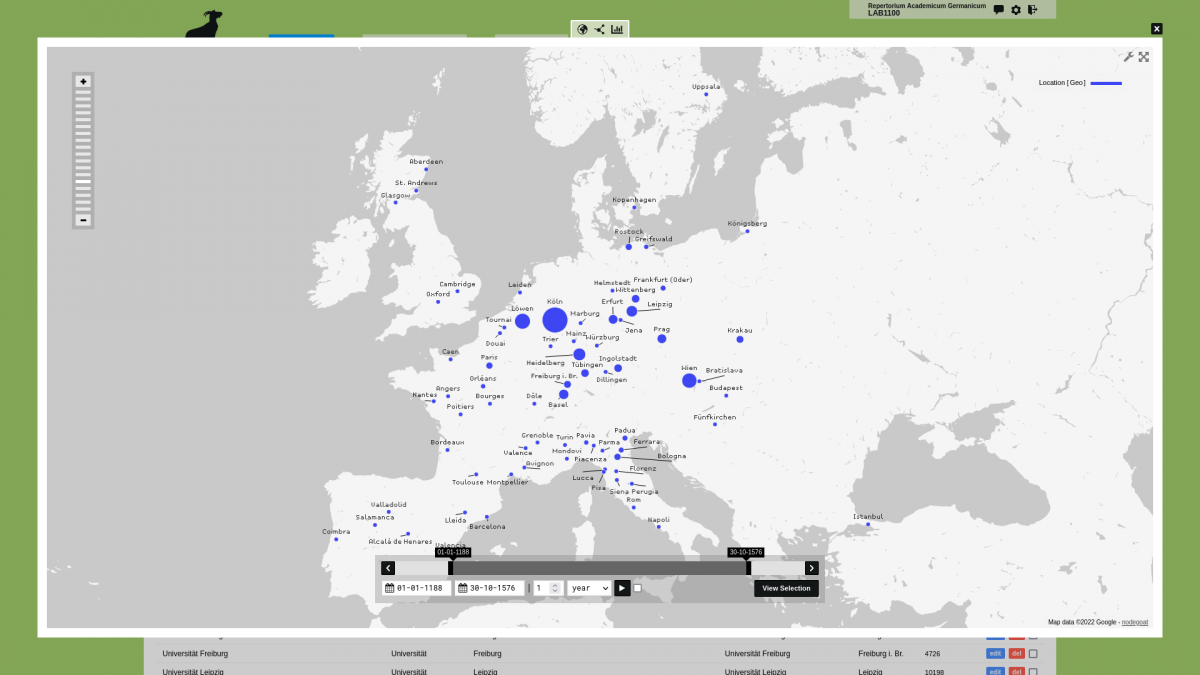
Find and Replace
This feature has been commissioned by the Study Platform on Interlocking Nationalisms at the University of Amsterdam for the Encyclopedia of Romantic Nationalism in Europe.
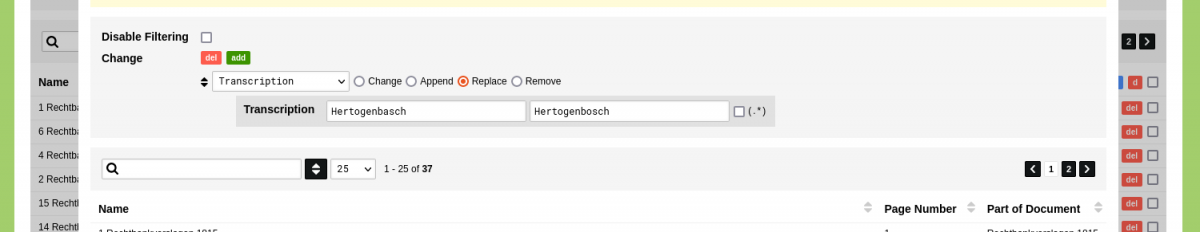
The nodegoat multi-change operations allow for the changing, appending, or removing of complete values from Object Descriptions, Sub-Objects, or Sub-Object Descriptions. When you work with textual data, you run into cases when you want to replace only a part of the value in multiple Objects. This can be in an editorial context when you want to streamline spelling variations, or when working with OCR/HTR data and you want to mass correct errors.
You can now do this in nodegoat by running a multi-change operation. Select the 'Replace' option and specify the value to be matched and the replace value, or use a regular expression instead. See this guide for more information.
Comments
Add Comment