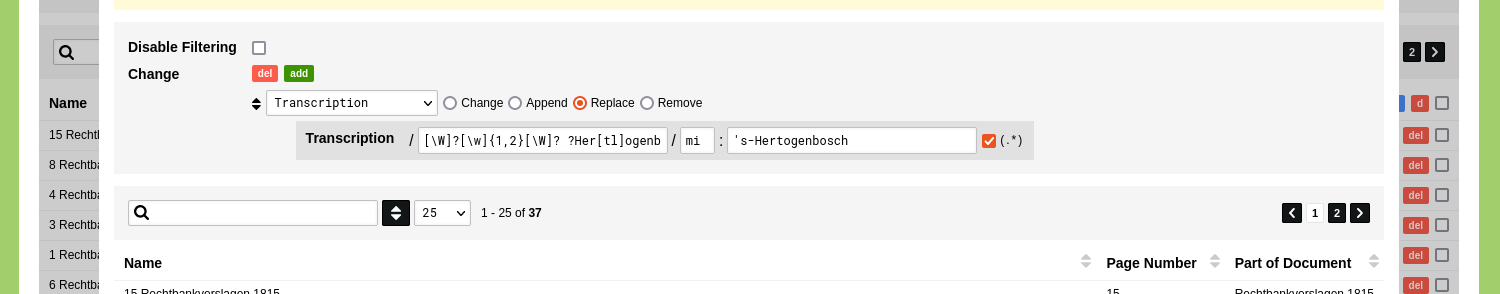Find and Replace
You can perform a find and replace action on any kind of textual data in your nodegoat environment. Next to the value types listed in the guide 'Working with Textual Data', you can also perform find and replace actions on the 'Media', 'Media External', and 'External' value types.
Go to the Data section of your environment and open the Object Type you want to work with. Before you run the find and replace action, you can set a filter in order to apply this operation to a sub-set of the Objects.
Click the grey 'multi' button in the top right corner of the overview of Objects and click the blue 'c' button that appears. This opens the multi-change dialogue.
Select the Object Description on which you want to perform the find and replace action. Set the action to 'Replace'. Enter the value on which the find action should match in the first input field. Enter the replacement value in the second input field.
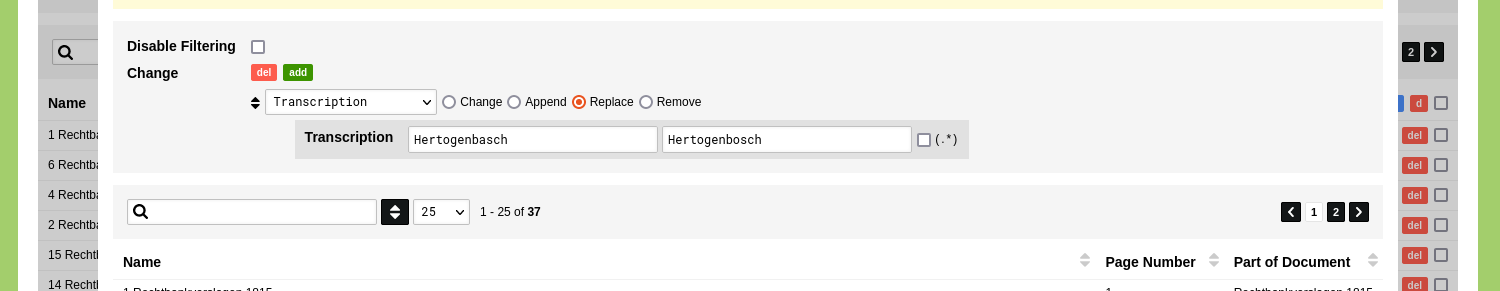
Scroll to the bottom of this dialogue and click 'Change' to perform this action. Another dialogue appears that notifies you about the amount of Objects that may be affected.
After the action has been completed you can inspect the affected Objects to see the results.
Regular Expressions
You can make use of regular expressions to be able to do more complex find and replace actions. Use this to correct common transcription errors.