Storing Dates
Temporal and spatial data can be stored as combined statements in Sub-Objects. This allows you to state in a Sub-Object like ‘Birth’ when/where a person was born, or in a Sub-Object like ‘Place of Residence’ when/where a person lived.
When you create a Type that has a Sub-Object, you have three options for storing temporal data: dates, periods, or chronology statements. In this guide we will go over the first two options, the next guide guide covers the third option.
We will demonstrate how to use these options by means of the Object Type that was set up in the guide on creating your first Object type. This Object Type ‘Person’ has three Sub-Objects: ‘Birth’, ‘Place of Residence’ and ‘Death’. These Sub-Objects have date settings that allow for the storage of dates and periods.
To see these settings, go to Model and edit the Object Type 'Person'. Go to the tab 'Sub-Object' to see how the Sub-Objects 'Birth' and 'Place of Residence' have been configured.
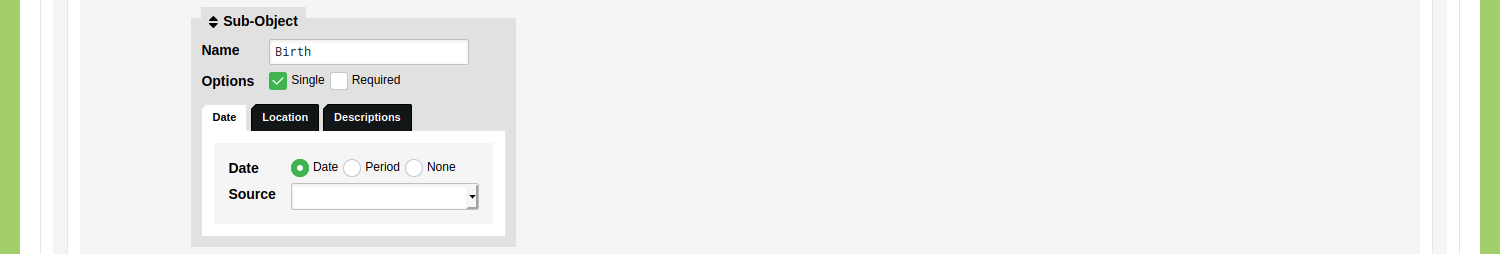
The 'Birth' Sub-Object is configured to allow for date statements.
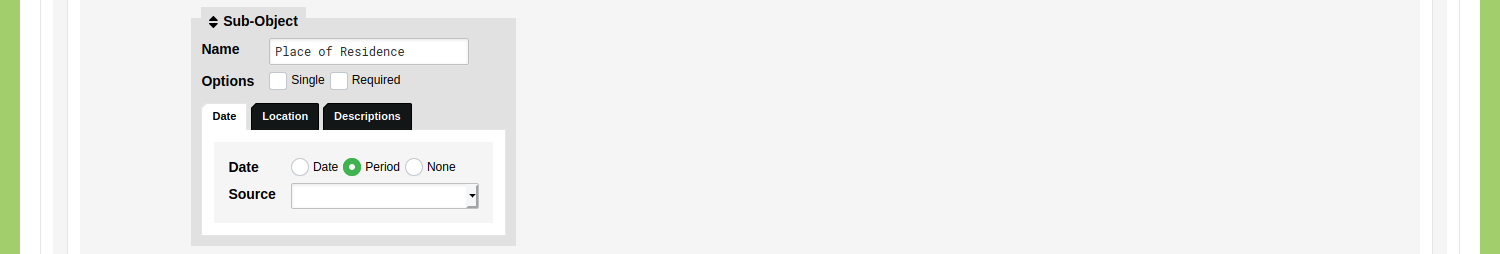
The 'Place of Residence' Sub-Object is configured to allow for period statements.
Date
Go to the Data section of your environment, open the Object Type ‘Person’, and add a new Object. Scroll down to the Sub-Objects Editor and click on the plus icon next to ‘Birth'. Next to the label 'Date' you see a dropdown menu and an input field. Keep the dropdown menu set to 'Point'. In the input field you can enter a date using the format day-month-year, month-year, or year. For example:
- 4-1-1785: if you know the full date.
- 1-1785: if you know the month and the year but not the day.
- 1785: if you only know the year.
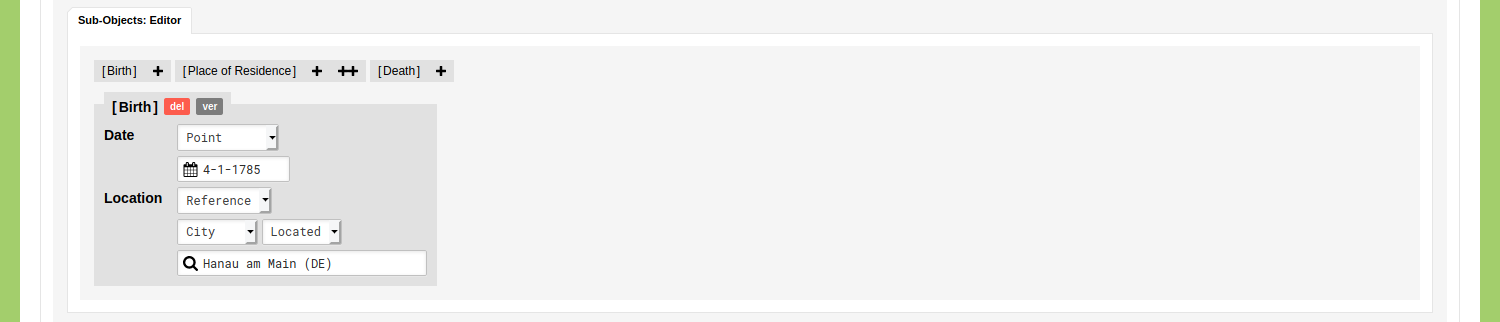
The next guide will show you how to store an uncertain date using statements.
To store BCE dates, you enter a dash before the year:
- 15-3--44: if you know the full date.
- 3--44: if you know the month and the year but not the day.
- -44: if you only know the year.
Period
Click on the plus icon next to ‘Place of Residence’. You will see two input fields: the first one allows you to specify a date start and the second one allows you to specify a date end. Dates can be entered in the date format that is described above.
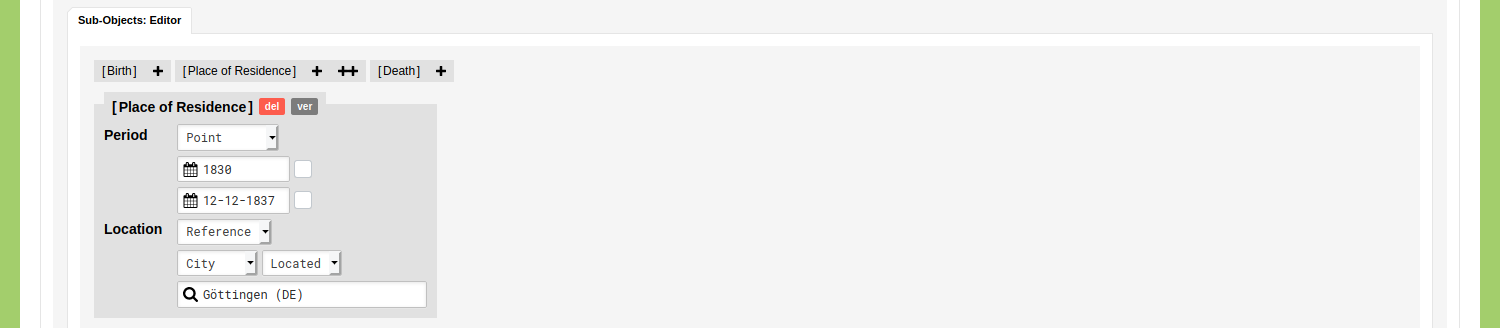
Next to each input field a checkbox is displayed that allows you specify if a period has no starting date or has no ending date. Use this feature if a period has no (known) starting date, or if a period is still ongoing.
You can use the date period functionality to store singular dates. To do this, enter the date you want to store as the date start and leave the date end empty.