Filter on Dates
Since most of your temporal statements will be stored in Sub-Objects, this guide will demonstrate how to create temporal filters by means of Sub-Objects.
Go to the Object Type 'Person' and open the filter by clicking the funnel icon displayed above the list of objects. Under the Descriptions you will find the Sub-Objects that have been defined in this Type. You can use these Sub-Objects to construct your temporal filters. By means of the 'Sub-Objects: Any' filter element, you can set filters that target all the available Sub-Objects.
Click on the plus icon next to the Sub-Object 'Birth' to open the filter element of this Sub-Object. This guide covers the options for the 'Date' section of this filter element. The guide Filter on Locations covers the 'Location' section of this filter element.
The 'Date' section has four parts: two buttons to add or remove input fields, a drop-down menu to specify the kind of date filter, and input fields to set dates. The 'Range' option is the default value and allows you to set a date range as a filter.
Date Range
To create a date range filter, enter two dates in the input fields. The first date is the start of the range, the second date is the end of the range. You can enter a date in the form of 10-05-1795 (DD-MM-YYYY), 05-1795 (MM-YYYY), or 1795 (YYYY). To quickly specify a date range, working with just the years is the most convenient approach. To set a 5 year date range you enter 1790 in the first input field and 1795 is the second input field.
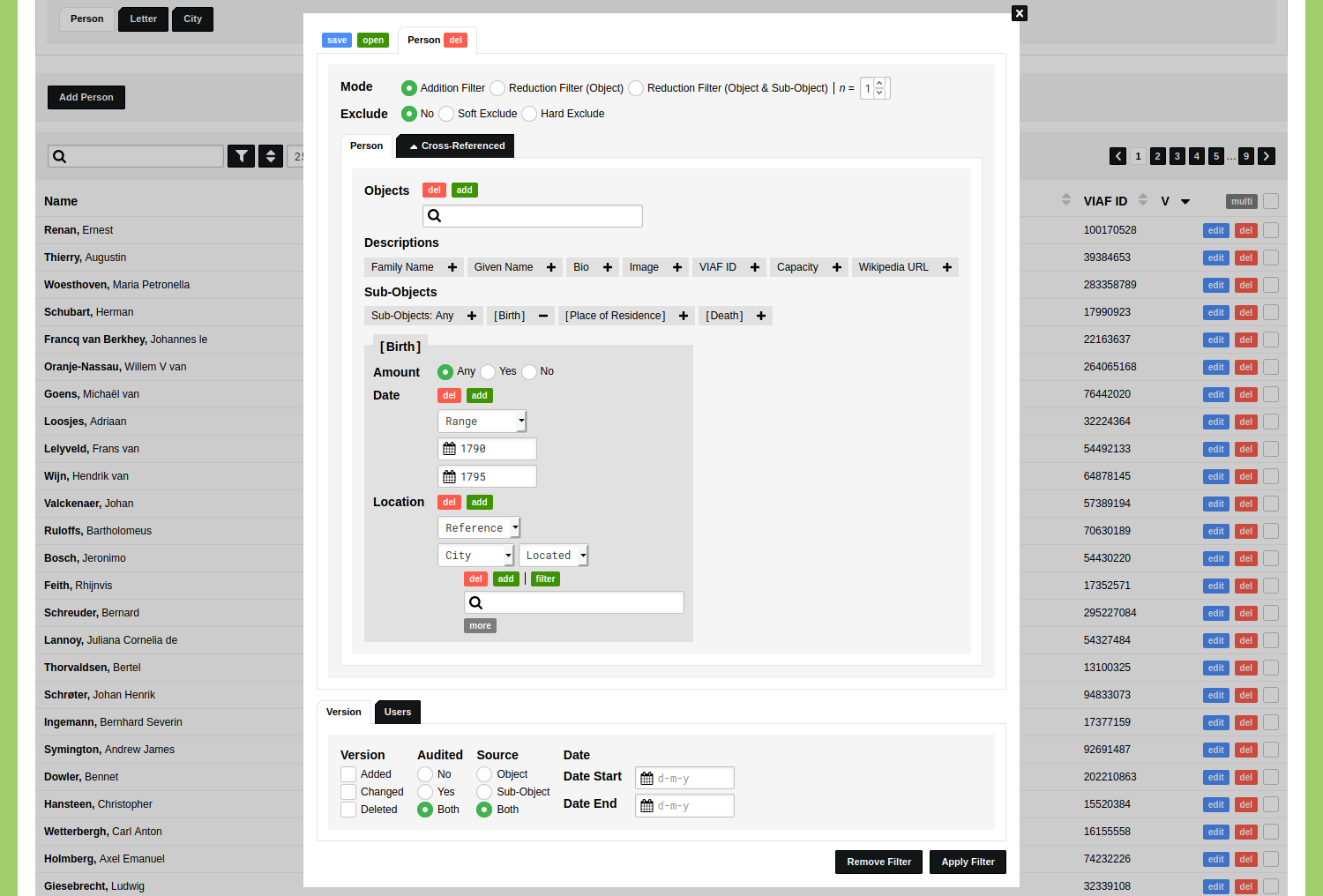
When working with years in date ranges, nodegoat interprets the date start as 1-1-1790 and the date end as 31-12-1795. You can see this when you open the Object of Augustin Thierry. His date of birth is 10-05-1795, which means he falls within the date range filter we just set from 1790 to 1795.
Date Chronology
You can use this option to be able to find Sub-Objects without any dates. Click the grey 'more' button and set the option to 'Empty' to find Sub-Objects that do not have a date specified.
Date Point
The date 'Point' option allows you to create filters to find points in time. Even though you also can enter only a year, this will not be interpreted as either 1-1-1795 or 31-12-1795, but always as 1-1-1795. To create a filter which finds all the births before 1795, you set the operator to '<' and enter 1795 in the input field. Augustin Thierry will not be a part of this selection, as he was born after 1-1-1795. So in order to include him, you need to set the date filter to 11-05-1795.
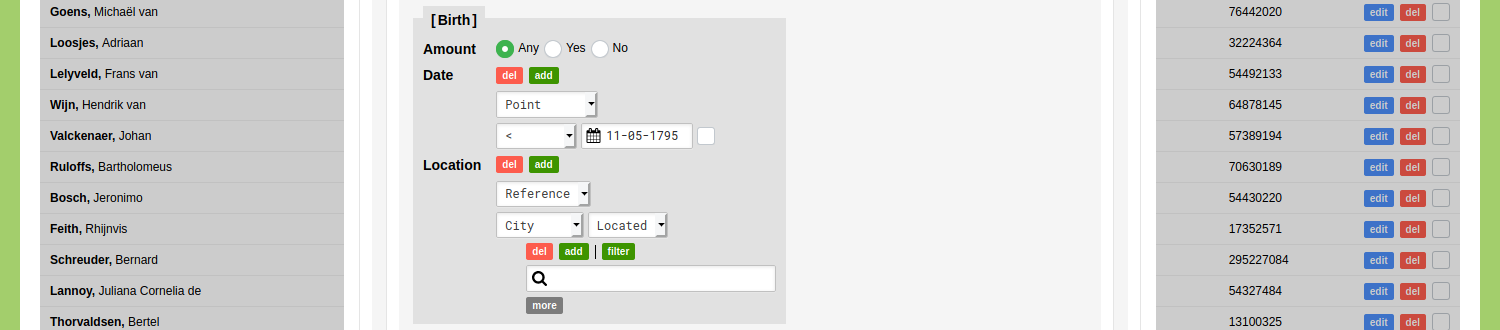
By means of the operators you have at your disposal, you can also filter for an exact match on a date ('='), or find points between two dates ('> a < b').