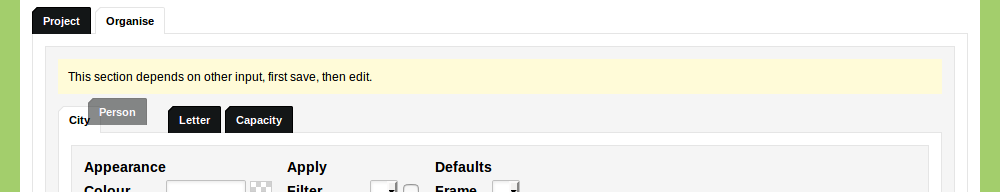Order your Object Types and Classifications
Go to Management and go to Projects. Click the blue 'edit' button at the Project 'Correspondence Networks' to edit your Project.
Click on the tab 'Organise'. For each Object Type and Classification enabled in this Project you see a tab. By clicking on a tab you see a number of settings that can be configured per Type and Classification.
To change the order of the Object Types/Classifications, as they are listed in the Data section, click and hold one of these tabs. Once you have grabbed a tab, you can move it to the desired position. Do this for each Object Type/Classification you want to move.