Create your first Project
Go to 'Management' and then to 'Projects'. To add a new Project, click 'Add Project'. Enter a name for your project (e.g. 'Correspondence Networks') and leave all the other settings to their default values.
For now, we only want to select the Object Types we will be using in this project. To do so, select the Type 'City' and the Type you just created 'Person'. You can access and change these settings any time. If you realise you might need the Object Type ‘Geometry’ as well, you can always add it later on.
The type 'City' is a shared type that can be used by all nodegoat users. This Type consists of Objects of geocoded places across the world with a population above 5000. These places have been imported from Geonames. These Objects will help you to easily geocode data in your dataset.
Once you have specified these settings, your configuration should look like this:
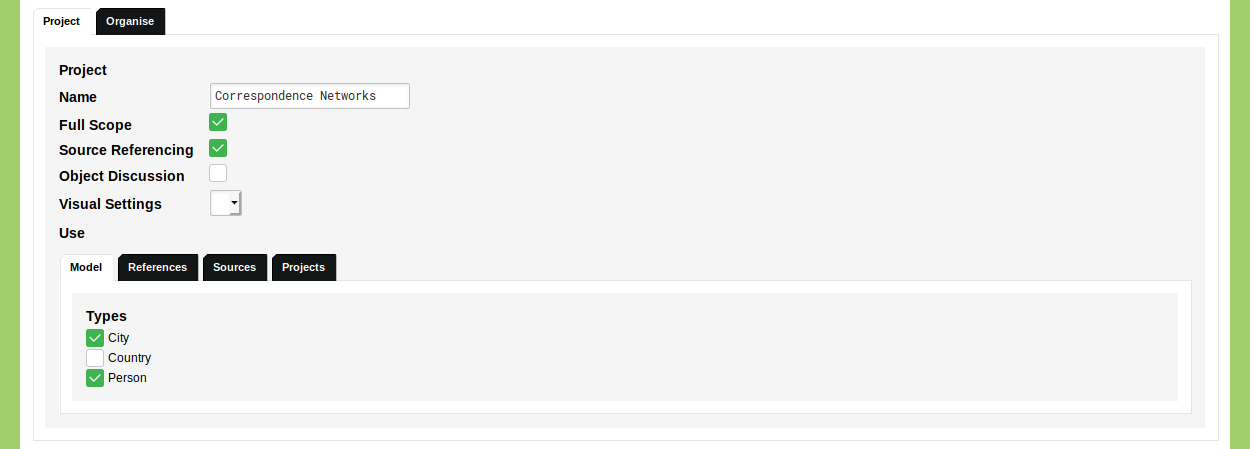
You are now ready to save your first Project. Click 'Save Project' to save your Project.